Being so large they tend to take attention away from the routes and street names themselves; we say they compete with the other information on the graphic. In this case, they win, principally by intimidation.
The question becomes, then, how would I include the route numbers so they identify but don't sit on the map so uncomfortably. Fortunately, this is not a hard question to answer; years of development by other transit companies, in thier own informational graphics, show us the way. The system map at C-Tran is a good example; I rather enjoyed the way TriMet did it before thier redesign.
What I'm going to do is create what I call route-number icons. These will be small, reproudcible symbols that sit directly on the line itself. Done at the right size they can identify and draw the eye to the annotated subject but not crowd other information off. Also, this will encourage the eye to follow the line directly rather than having to glance off the line to make sure you're following the real one (that's accomplished by color at this point, but at some future point the designers may find it advantageous not to use color, so this option is now open for further developing the item).
After a little bit of experimentation, I came upon a graphic that pleased me and I felt communicated well. Check the following illustraton for a close-up view of the route-number icons in action:

The impression I get is one of distinct visual relief from the previous version. The informational usefulness of the work has increased a little. Attaching the route numbers directly to the graphical representation of the line itself brings your awareness right down to the line iteself and the street it travels on, which is one of the things that these maps are all about.
Another thing to point out here is one of the magnficent features of Adobe Illustrator CS2 (and previous versions, actually, but if you aren't running CS2, you're missing out), and that is symbols. Now, Illustrator is a vector drawing program, which means that each line is a mathematical expression that is stored as an object which contains all sorts of information about where the points lay and how the line between them is drawn/printed/displayed. One simple icon is no great problem, but when you multiply it over and over, drawings can get huge, and can cause problems even on the faster systems.
Symbols get around this problem by allowing you to store the object just once, but using that stored object to create as many instances as you need. It's like an ink stamp; the image is on the press but it creates copies on the page (of course, the metaphor here breaks down pretty quickly, in as much there's no link back to the stamp to break, but for basic practical purposes, it works alright).
I created the icon for each line by making a small rounded corner rectangle, filling it with the approprate color, setting the type for the number inside, grouping the two together, and dragging it to Illustrator's symbol palette. Whilst drawing, I held down the Shift key; this changed the original grouped object to a symbol instance automatically, thus saving a step. It was then a simple matter to drag as many symbols off the symbol palette as I needed (or copying the ones I had about) and drag them into position. Additionally I grouped the icons on thier own layer so I could play with them without messing up my earlier work, and also to move them out of the way to make visual comparisons.
Creating symbols out of these objects also allows me to export them and import them as a library, simplifying inclusion in other drawings. I'm also planning a couple of inset diagrams which I'm going to develop off of the main drawing then include, so this will be of use.
Here is the full map, with my improved route number icons:
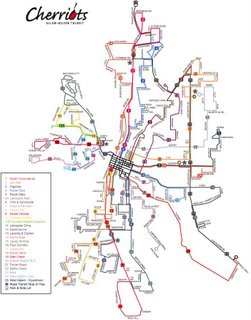

No comments:
Post a Comment