1825.
Today, looking for something a little less intense than the 3D drawing I did the day before, I found yet another great adventure at VECTORTUTS; drawing an icon-worthy camera lens.
This lens has it all ... gray tones, rich translucent depths, but it's all layering circles on top of other circles, gradents, and opacity shifts. The only advanced technique was feathering out some of the shapes, and type on a path for the outside inscription:

I took a snapshot of some of the action along the way, so if you don't read the tutorial, you have some idea of why it works:
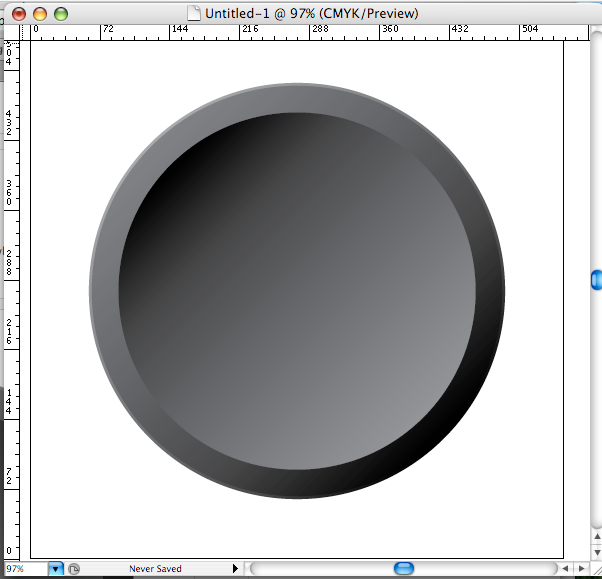
All we have here are a couple of circles shaded just so ... in this case, linear gradients at opposing angles. But it's really just shading that creates the illusion of a concave void, which is cool.
A great case made for knowing how art basically works along with the application skills.
Tags: how-to, Adobe Illustrator, Adobe Illustrator CS3, Illustrator tutorial
Powered by Qumana

No comments:
Post a Comment