Still, the Vivitar ViviCam 3705 typically accords itself with aplomb. When recently I heard of something called HDR (high dynamic range) photography and the astoundingly interesting images it captures, I wondered if I could attempt it.
Turns out I can. At its basis, HDR photography involves merging photos taking with varying EVs, or exposure values. While my understanding of EV isn't complete, the upshot I understand is the more negative the EV (at least on my camera) the shorter the exposure, the more positive, the longer the exposure. Naturally, the longer the exposure, the more overexposed and the more brightly toned the image; the shorter the exposure, the darker and more underexposed the snap will be.
To create an HDR image, one chooses a subject (not anything that's moving, of course; this is somethng that's akin to time-lapse, where the ideal subjects are landscapes and slow-at-most-moving objects) and takes a number of exposures of it at various EVs (this is known as bracketing.
My ViviCam doesn't allow much variation of the EV (from -1.8 to +1.8, variable in steps of 0.3 for some bizarre reason) but it allows enough to create the effect. Herein, the adventure:
I set up my old paper Dymaxion World globe on the studio counter, and snapped a picture at default settings (0.0 EV) to create a baseline for comparison. Here it is:
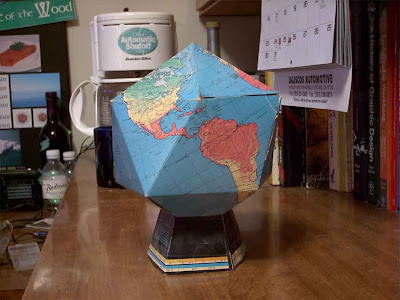
Very nice. Now, I took a series of five more pictures, bracketing it thusly: EV -1.8, -0.6, +0.6, and +1.8. I kept it symmetrical for reasons of simplicity, but when thinking about it I realized that there's probably no requirement to be absolutely symmetrical or all that wide. And here's the result:

Once again, click to embiggen. But even if you leave it small, you can see that the range of EVs available from the Mighty ViviCam 3705 is considerable.
The next step is to composite the images. If you have Photoshop CS2 and CS3, you're one of the lucky ones; the Merge to HDR option is available under the Automation submenu of the File dropdown or in Bridge CS3 under Tools>Photoshop>Merge to HDR.
The resulting image will be a 32-bit image with a luminance range far outside that supported by JPG/GIF files; you'll see that the "Save for Web and Devices..." choice in the Files dropdown is grayed-out. In order to post it to the web (if you should be so inclined, as I am), you'll need to convert to 16 or 8 bit bit depth. Here's how you do that:
- In Photoshop, do Image>Mode>, and select 16 or 8 bits (those choices are at the bottom of the menu)
- When you choose your bit depth, a dialog box will show up asking you if you want to merge the composite images. Do that thing.
- Choosing Merge brings up a dialog box that allows you to monkey with gamma, brighness, contrast, and all sorts of eye-glazing things. I just let the defaults rule in this case since this was my first time.
- After making these adjustments you get a preview dialog box that allows you to subtract and add images from the composite stack. After playing with that for a few minutes, I took the defaults for the same reason as before.
- The composite is rendered as a 16 or 8 bit graphic which can then be saved as a webilicious graphic.
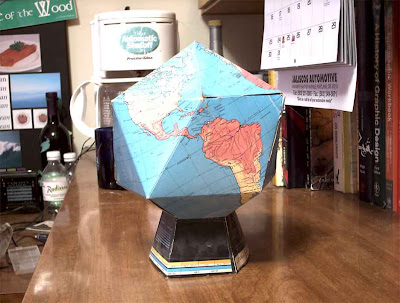
The differences are at once subtle and obvious. In the gestalt, there is a different, slightly otherworldy impression of space that causes the whole image to pop out. Shadows are still there but attenuated; highlights are even moreso. What has happened is the range of lights and shadows has been synthetically expanded by the bracketing we did.
The most impressive aspect of HDR is that way shadowed objects stay shadowed but at the same time come out of those shadows, giving the whole scene a sort of hardness and almost tactile feel on the vision. Compare and constrast, if you will:
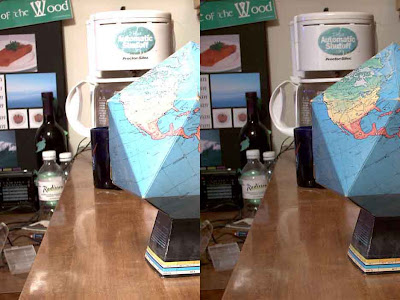
I'm told that this is particularly effective with night shots and city landscapes. This we will have to try.
PS: I'm not being noble or adventurous by using an old camera; it's because I'm poor. I am still in the market for a patron. You could be that patron! Imagine how you will be celebrated as a visionary by helping me get to the next level!
Tags: HDR Photography, Photogeeking, ViviCam 3705, DIY Photography
Tags: HDR Photography, Photogeeking, ViviCam 3705, DIY Photography

No comments:
Post a Comment